
To cash out Trust Wallet to USD, transfer your crypto to an exchange, sell it for USD, and withdraw to your bank account.
Converting Cryptocurrency to Stablecoins
Using In-Wallet Exchanges
Trust Wallet offers an easy way to convert your cryptocurrency to stablecoins directly within the app, allowing you to lock in your value before cashing out to USD.
- Access the Exchange Feature: Open Trust Wallet and navigate to the “DEX” or “Swap” section, where you can exchange your existing cryptocurrency for stablecoins.
- Select Your Tokens: Choose the cryptocurrency you want to convert (e.g., Bitcoin, Ethereum) and select a stablecoin (e.g., USDT, USDC) as the receiving asset.
- Enter the Amount: Specify the amount of cryptocurrency you want to swap. The app will display the equivalent amount of stablecoin you’ll receive.
- Review and Confirm: Double-check the exchange rate, network fees, and the total amount before confirming the swap. Once confirmed, the stablecoins will be added to your Trust Wallet balance.
Choosing the Right Stablecoin
Selecting the appropriate stablecoin is crucial for ensuring liquidity and stability when cashing out to USD.
- USDT (Tether): One of the most widely used stablecoins, USDT is pegged to the US dollar and offers high liquidity across many exchanges, making it a reliable choice for cashing out.
- USDC (USD Coin): Backed by regulated financial institutions, USDC is another popular stablecoin known for its transparency and strong reserves, offering a secure option for converting and withdrawing to USD.
- DAI: A decentralized stablecoin, DAI is pegged to the US dollar and offers the benefit of being managed by smart contracts rather than a centralized entity, providing added security and decentralization.
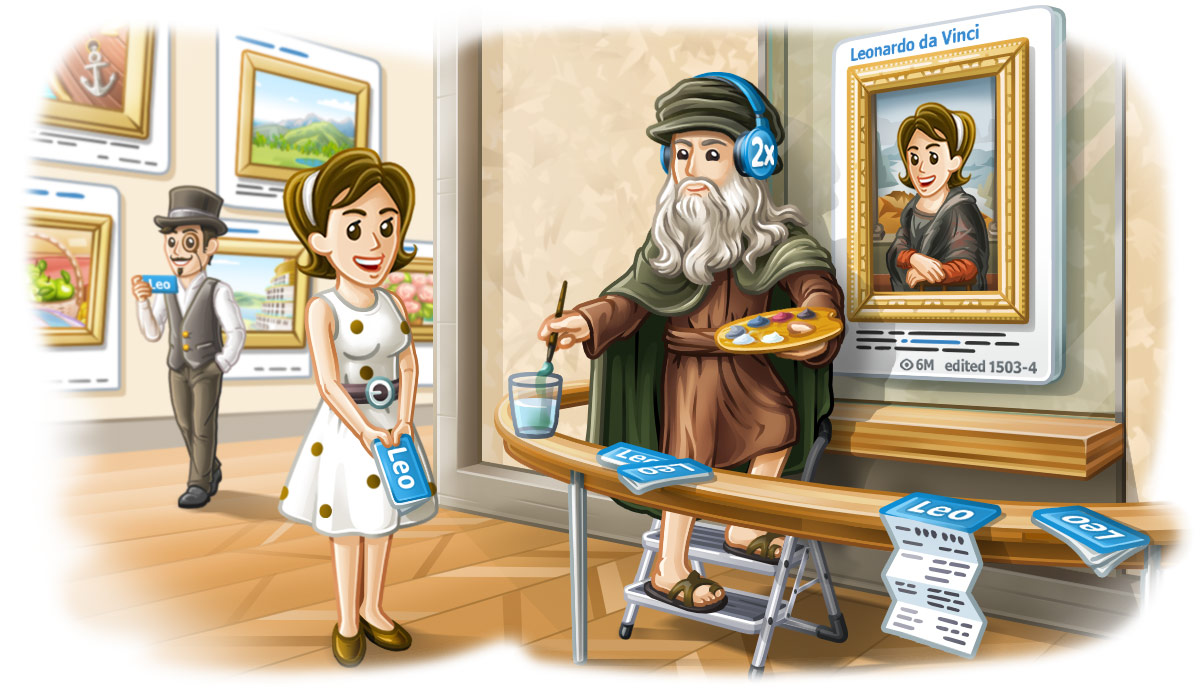
Transferring to a Centralized Exchange
Selecting a Trusted Exchange
Choosing a reliable centralized exchange is essential when planning to cash out your cryptocurrency to USD. Look for the following factors:
- Reputation: Opt for well-known and established exchanges like Coinbase, Binance, or Kraken, which have a strong track record and are trusted by the crypto community.
- Regulation and Security: Ensure the exchange is regulated in your country and has robust security measures, such as two-factor authentication (2FA), to protect your funds.
- Liquidity: Select an exchange with high liquidity for your chosen stablecoin, ensuring you can quickly sell your assets without significant price slippage.
- USD Withdrawal Options: Confirm that the exchange offers direct USD withdrawals to your bank account or other preferred methods like PayPal.
Steps to Transfer Funds
Once you’ve selected a trusted exchange, follow these steps to transfer your stablecoins from Trust Wallet:
- Get Your Exchange Deposit Address: Log in to your exchange account and navigate to the “Deposit” section. Choose the stablecoin you wish to transfer (e.g., USDT, USDC) and copy the provided deposit address.
- Open Trust Wallet: Launch Trust Wallet and go to your stablecoin balance.
- Initiate the Transfer: Tap “Send” on your stablecoin, paste the exchange deposit address, and enter the amount you wish to transfer.
- Review and Confirm: Double-check the recipient address and amount before confirming the transaction. Pay attention to network fees, which may vary depending on the blockchain.
- Monitor the Transfer: Once confirmed, monitor the transaction status through Trust Wallet or a blockchain explorer. The transfer should be completed within a few minutes to an hour, depending on network congestion.
- Verify Deposit: After the transaction is confirmed, check your exchange account to ensure the stablecoins have been successfully deposited.

Selling Crypto for USD on an Exchange
Placing a Sell Order
Once your stablecoins have been transferred to a centralized exchange, the next step is to sell them for USD.
- Log In to Your Exchange Account: Access your exchange account where your stablecoins were deposited.
- Navigate to the Trading Section: Go to the exchange’s trading platform, typically labeled “Trade” or “Markets.”
- Select the Correct Trading Pair: Choose the appropriate trading pair, such as USDT/USD or USDC/USD, depending on the stablecoin you’re holding.
- Choose Order Type: Decide whether you want to place a market order, which will execute immediately at the current market price, or a limit order, where you specify the price at which you want to sell.
- Market Order: Quick and easy, but you’ll get the current market price, which may not be the best.
- Limit Order: Allows you to set a desired price, but it will only execute when the market reaches that price.
- Enter the Amount: Specify how much of your stablecoin you want to sell for USD. The platform will display the estimated USD amount you will receive.
- Review and Confirm: Double-check the details of your order, including the amount and the selected order type. Confirm the order to execute the sale.
- Monitor the Sale: If you placed a market order, it should execute immediately. For limit orders, keep an eye on the market to see when your order is fulfilled.
Understanding Exchange Fees
When selling crypto for USD, it’s important to be aware of the various fees that may apply:
- Trading Fees: Most exchanges charge a fee for each transaction, which is usually a percentage of the trade amount. This fee can vary depending on the exchange and your trading volume.
- Maker Fees: If you place a limit order that doesn’t immediately fill, you may be considered a “maker” and could be charged a lower fee.
- Taker Fees: If you place a market order that fills immediately, you’re a “taker,” and these fees might be slightly higher.
- Withdrawal Fees: Some exchanges charge a fee to withdraw your USD to a bank account. This fee can be a flat rate or a percentage of the withdrawal amount.
- Conversion Fees: If your exchange operates in a different currency than USD, there may be conversion fees when transferring funds to your bank account.
Withdrawing USD to Your Bank Account
Linking Your Bank Account
To withdraw USD from a centralized exchange to your bank account, you first need to link your bank account to the exchange.
- Access Your Exchange Account: Log in to your exchange and navigate to the “Account” or “Settings” section.
- Find Bank Account Settings: Look for the option to add or link a bank account.
- Enter Bank Details: Provide your bank account information, including account number, routing number, and bank name. Ensure the details are accurate to avoid transfer issues.
- Verify Your Bank Account: Some exchanges may require you to verify your bank account by confirming small deposits made by the exchange. Follow the verification process as instructed.
Initiating a Bank Transfer
Once your bank account is linked, you can easily withdraw your USD funds.
- Go to Withdrawal Section: Navigate to the “Withdraw” or “Cash Out” section of the exchange.
- Select Your Bank Account: Choose the bank account you linked earlier as the destination for your withdrawal.
- Enter Withdrawal Amount: Specify the amount of USD you wish to withdraw to your bank account.
- Review Fees: Be aware of any withdrawal fees that may apply and are usually displayed during this step.
- Confirm the Transfer: Double-check the details and confirm the withdrawal. The funds will typically arrive in your bank account within a few business days, depending on the exchange and your bank.

Using Peer-to-Peer (P2P) Platforms
Finding a Reliable P2P Platform
Peer-to-peer (P2P) platforms allow you to sell cryptocurrency directly to buyers without the need for a centralized exchange.
- Reputation and Security: Choose a P2P platform with a strong reputation for security and reliability, such as Binance P2P, LocalBitcoins, or Paxful. Check user reviews and ratings to ensure the platform is trustworthy.
- User Verification: Look for platforms that require user verification to reduce the risk of fraud. Verified users are more likely to be reliable trading partners.
- Payment Methods: Ensure the platform supports various payment methods that suit your needs, such as bank transfers, PayPal, or other local payment options.
- Escrow Services: A good P2P platform will offer escrow services to hold the buyer’s funds securely until the transaction is confirmed, protecting both parties in the trade.
Steps for Selling Crypto via P2P
Selling your cryptocurrency via a P2P platform is straightforward, but it’s important to follow the steps carefully to ensure a secure transaction.
- Create a Sell Offer: Log in to your chosen P2P platform and create a sell offer. Specify the cryptocurrency you’re selling, the amount, the price in USD, and the payment methods you accept.
- Wait for a Buyer: Once your offer is live, wait for a buyer to accept it. The platform will notify you when a buyer is interested.
- Confirm Payment: When a buyer accepts your offer, they will send the payment to your specified account. Always verify that the payment has been received in your bank account or payment method before releasing the cryptocurrency.
- Release the Cryptocurrency: After confirming the payment, release the cryptocurrency from escrow to the buyer’s wallet. The platform will guide you through this process.
- Complete the Transaction: Once the crypto is released, the transaction is complete. Consider leaving feedback for the buyer to build trust within the P2P community.

Managing Tax Implications
Understanding Tax Obligations
When cashing out cryptocurrency to USD, it’s essential to understand the tax implications that may apply.
- Capital Gains Tax: In many countries, selling cryptocurrency for USD is considered a taxable event. The difference between the purchase price (cost basis) and the sale price is subject to capital gains tax.
- Short-Term vs. Long-Term Gains: The tax rate may vary depending on how long you’ve held the cryptocurrency. Short-term gains (held for less than a year) are often taxed at a higher rate than long-term gains.
- Reporting Requirements: You may be required to report all cryptocurrency transactions to tax authorities, including buying, selling, trading, and earning crypto. It’s important to understand your local tax laws and ensure compliance.
Keeping Records of Transactions
Accurate record-keeping is crucial for managing your tax obligations and simplifying the filing process.
- Transaction History: Keep detailed records of all cryptocurrency transactions, including the date, amount, price at the time of the transaction, and any fees paid. Most exchanges and wallets allow you to download your transaction history.
- Receipts and Invoices: If you’ve received cryptocurrency as payment for goods or services, retain all associated invoices and receipts. These documents help verify the income and its fair market value at the time of receipt.
- Conversion Rates: Record the conversion rates used when you exchanged cryptocurrency for USD, as this information will be needed to calculate any gains or losses.
- Use Tax Software: Consider using specialized tax software that integrates with cryptocurrency exchanges to automatically track and calculate your tax liabilities. Tools like CoinTracker or Koinly can simplify the process and reduce the risk of errors.

Ensuring Transaction Security
Using Secure Networks
When cashing out your cryptocurrency, it’s crucial to conduct all transactions over secure networks to protect your assets.
- Avoid Public Wi-Fi: Public Wi-Fi networks are vulnerable to hacking and should be avoided when managing cryptocurrency transactions. Use a secure, private network instead.
- Use a VPN: A Virtual Private Network (VPN) adds an extra layer of security by encrypting your internet connection, making it harder for malicious actors to intercept your data.
- Update Software: Ensure your wallet app, exchange platform, and any devices used are up to date with the latest security patches to protect against vulnerabilities.
Avoiding Scams and Fraud
Fraud and scams are significant risks in the cryptocurrency space. Here’s how to protect yourself:
- Verify Recipient Details: Always double-check the wallet address before sending cryptocurrency. Scammers can trick you into sending funds to the wrong address using phishing techniques.
- Be Cautious of Unsolicited Offers: Be wary of unsolicited messages or emails offering too-good-to-be-true deals. Scammers often pose as legitimate companies or individuals to steal your funds.
- Enable Two-Factor Authentication (2FA): Use 2FA on all accounts related to your cryptocurrency transactions, including your wallet and exchange accounts. This adds an additional layer of security by requiring a second form of verification before any transaction can be completed.
- Use Escrow Services: When using P2P platforms, ensure that an escrow service is in place. This service holds the buyer’s payment in a secure account until the transaction is completed, reducing the risk of fraud.
- Stay Informed: Keep up with the latest scams and security threats in the cryptocurrency space. Being informed helps you recognize potential risks and take appropriate precautions.